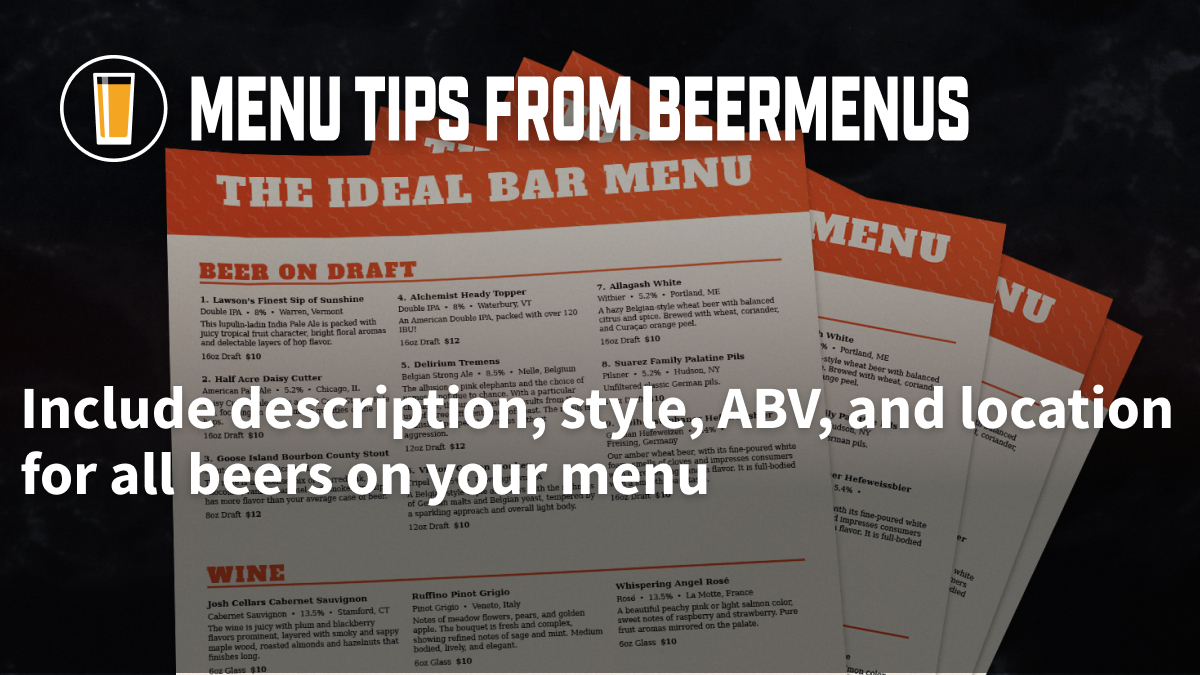Staff training is in Beth Hussey's bones. She started figuring it out at her family's restaurant in the 80s, and it became a professional focus as she moved up the service industry ladder from busser (where her brother stuck her when she first started) to owner. All in all she's opened 17 full service restaurants in her career and has trained up the staff at each of them. She's also started Shifty, a business that helps bars and restaurants do staff training right.
This week we went over what most—we're talking at least 90%—of bars and restaurants get wrong when training their staff.
Here's the typical staff training process Beth sees bars and restaurants using:
- Step 1: A person is hired and told to report for their training shift.
- Step 2: The manager, who may have forgotten the new person was even coming, puts them with the best server/bartender who's on that night.
- [Interlude step]: That experienced server wonders what the hell they did to deserve having a shadower all night long.
- Step 3: The new person follows the server around all shift with no training materials or guidance.
- Step 4: Repeat step 3 as needed, maybe 2-3 more times.
- Step 5 (hard maybe): New staff are given a bunch of training materials to look at that are either useless or out-of-date
A lot of times that's it. After the third training night the person is just out on the floor. This was certainly the process at the bars and restaurants I've worked at.
In Beth's eyes there are a bunch of reasons this doesn't work, and they kind of fit into 4 categories:
- It's not enough. After just a couple shadowing shifts there's no way that new server or bartender will know enough to give guests a great experience. They need more time and better materials to be truly service ready.
- Related, but worth noting in its own point: there's very little focus on the menus in this training approach. Your people need to know the menu inside and out, and sending servers and bartenders out there without a deep knowledge of the menu is bad for everyone involved—your guests, you, and the new staff member. "Can I get that gluten free?" "Is the beef grass fed?" These are questions your customers will have, and it's not a good look when staff has to say "I dunno."
- There's no consistency, and it continues a cycle of bad training. The new person just sees one subjective approach from one person who learned their subjective approach from another person's subjective approach, and so on. When there's no consistency, new servers and bartenders are unsure, which, again, isn't good for anyone involved. When in a new situation, everyone thrives with structure and specific instruction.
- After the "formal" training period (if we can call it that), there's never any more training. Once you're trained, you're considered done. There's no ongoing training, no expectation that your servers need to stay on point, no formalized way to introduce changes or updates. This is short sighted and isn't realistic to the needs of the restaurant.
Check out the interview for more about Beth's history, an awesome anecdote about how her current restaurant, Hazel's, found its groove after almost failing, and more on why most staff training approaches can be so harmful:
Watch interview